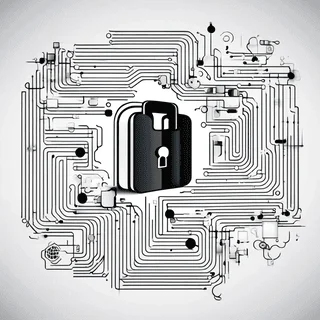Overview of the Cisco 200-301 Exam
The Cisco Certified Network Associate (CCNA) 200-301 exam is a fundamental certification for IT professionals seeking to validate their networking knowledge and skills. This exam covers a broad range of networking topics, including network fundamentals, IP connectivity, security fundamentals, automation, and programmability. The CCNA 200-301 certification is widely recognized as a stepping stone for individuals aspiring to build a career in networking and IT infrastructure.
The exam consists of multiple-choice and simulation-based questions designed to assess candidates' understanding of network operations, protocols, and troubleshooting methodologies. The certification is essential for IT professionals aiming to secure roles such as network administrators, IT support specialists, and system engineers.
DumpsBoss provides high-quality study materials, practice tests, and exam dumps to help candidates prepare efficiently for the Cisco 200-301 exam. These resources ensure a comprehensive understanding of exam objectives, enabling candidates to pass with confidence.
Power-on Sequence and Hardware Checks
When a Cisco router is powered on, it undergoes a systematic sequence of hardware checks and software initialization to ensure proper functionality. This power-on sequence is crucial for network stability and security.
-
Power-On Self-Test (POST):
-
The router performs a POST to check the integrity of essential hardware components such as RAM, ROM, NVRAM, and flash memory.
-
If any hardware failure is detected, the router generates error messages to help diagnose issues.
-
-
Bootstrap Loader Execution:
-
The bootstrap loader, stored in ROM, is executed to initialize the system.
-
It locates and loads the Cisco IOS operating system from flash memory.
-
-
Loading the IOS:
-
The IOS is the primary software that controls router operations and networking functions.
-
The router searches for the IOS in flash memory and loads it into RAM.
-
-
Configuration File Lookup:
-
The router checks the NVRAM for a saved configuration file (startup-config).
-
If a valid configuration file is found, it is loaded into RAM as the running configuration.
-
If no configuration file is found, the router enters setup mode.
-
-
Final Initialization:
-
The interfaces are initialized, and the router completes the boot process.
-
The system is now ready for operation based on the loaded configurations.
-
Understanding this sequence is crucial for candidates preparing for the Cisco 200-301 exam, as it forms the foundation for troubleshooting router booting issues.
Reasons a Router Enters Setup Mode
A Cisco router enters setup mode when it fails to find a valid configuration file in NVRAM. This situation typically occurs due to the following reasons:
-
No Startup Configuration:
-
If the router does not have a saved configuration file in NVRAM, it automatically enters setup mode to guide the administrator in configuring essential settings.
-
-
Corrupted Configuration File:
-
If the startup configuration file is corrupted or unreadable, the router cannot load the required settings and will prompt the user to enter setup mode.
-
-
Manual Intervention:
-
Network administrators may intentionally erase the startup configuration using the
erase startup-configcommand, forcing the router to enter setup mode upon reboot.
-
-
New Router Installation:
-
A brand-new router that has never been configured will enter setup mode by default.
-
-
Configuration Register Settings:
-
The configuration register value determines how the router boots. If set to bypass the startup configuration, the router enters setup mode.
-
Understanding these reasons helps candidates anticipate issues that may arise during router boot-up and prepare accordingly for the Cisco 200-301 exam.
How to Exit Setup Mode and Restore Normal Operation
If a router enters setup mode, administrators can follow these steps to exit and restore normal operation:
-
Exit Setup Mode:
-
If setup mode is not required, users can type
Ctrl+Cto terminate the setup wizard and return to the command-line interface (CLI).
-
-
Manually Configure the Router:
-
Use the CLI to enter privileged EXEC mode and configure necessary settings.
-
Example commands:
enable configure terminal hostname Router1
-
-
Restore a Backup Configuration:
-
If a backup configuration is available, it can be restored using:
copy tftp://<server-ip>/backup-config startup-config
-
-
Save the Configuration:
-
Once configuration changes are made, save them to NVRAM:
copy running-config startup-config -
This ensures the router retains settings after a reboot.
-
-
Verify Configuration:
-
Use the
show running-configcommand to verify that configurations are correctly applied. -
Restart the router if necessary to confirm successful booting.
-
By mastering these procedures, candidates can confidently handle router setup scenarios during the Cisco 200-301 exam.
Related Exam Concepts for Cisco 200-301
The Cisco 200-301 exam covers various essential networking concepts related to router boot processes, including:
-
Router and Switch Initialization:
-
Understanding boot sequences, IOS loading, and configuration file management.
-
-
Cisco IOS CLI Commands:
-
Navigating different command modes and executing fundamental commands.
-
-
Networking Fundamentals:
-
IP addressing, subnetting, VLANs, and routing protocols.
-
-
Device Security and Troubleshooting:
-
Implementing security best practices and diagnosing network connectivity issues.
-
-
Automation and Programmability:
-
Basics of Python scripting and automation tools in network management.
-
DumpsBoss offers expertly crafted study materials and practice tests to help candidates thoroughly understand these exam topics, increasing their chances of passing the Cisco 200-301 certification.
Conclusion
The Cisco 200-301 CCNA exam is a critical certification for IT professionals seeking to establish a strong foundation in networking. Understanding key concepts such as the power-on sequence, setup mode, and CLI configuration enhances candidates' ability to troubleshoot and manage network devices effectively.
DumpsBoss provides high-quality resources, including exam dumps, practice questions, and study guides, to support candidates throughout their preparation journey. With the right study materials and consistent practice, passing the Cisco 200-301 exam becomes more attainable, paving the way for a successful career in networking.
Special Discount: Offer Valid For Limited Time “200-301 Exam” Order Now!
Sample Questions for Cisco 200-301 Dumps
Actual exam question from Cisco 200-301 Exam.
A router boots and enters setup mode. What is the reason for this?
A. The IOS image is missing or corrupt.
B. The startup configuration file is missing.
C. The router is in ROM monitor mode.
D. The running configuration is incorrect.