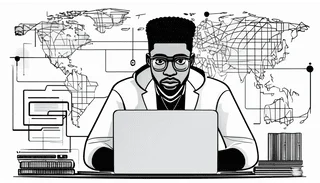Introduction to the Microsoft AZ-900 Exam
The Microsoft AZ-900: Microsoft Azure Fundamentals exam is an entry-level certification designed for individuals looking to demonstrate foundational knowledge of cloud services and how they are implemented with Microsoft Azure. This certification is ideal for those who are new to cloud computing, including business stakeholders, sales professionals, and students. By obtaining the AZ-900 certification, candidates gain an understanding of core Azure concepts, pricing, service-level agreements (SLAs), and cost management principles.
Definition of Microsoft AZ-900 Exam
The AZ-900 exam tests candidates on fundamental cloud concepts and Azure-specific technologies. It covers four major areas:
- Cloud Concepts: Understanding cloud computing, its benefits, and deployment models.
- Core Azure Services: Familiarity with core Azure services like virtual machines, storage, and networking.
- Azure Pricing and Support: Knowledge of Azure pricing models, cost management, and available support options.
- Security, Privacy, Compliance, and Trust: Understanding of Azure’s security model, compliance offerings, and governance tools.
Unlike more advanced Azure certifications, AZ-900 does not require hands-on experience but serves as an excellent starting point for those interested in cloud computing careers.
Understanding Azure Cost Management
Cost management is a critical aspect of any cloud-based infrastructure, ensuring businesses optimize their spending while maximizing performance. Microsoft Azure provides various tools and best practices to help users track, manage, and optimize cloud costs effectively.
Azure Cost Management allows organizations to analyze their cloud spending, set budgets, and identify opportunities to reduce unnecessary expenses. Key components of Azure Cost Management include:
- Cost Analysis: Provides detailed breakdowns of usage and spending.
- Budgets: Allows users to set cost limits and receive alerts when approaching the defined threshold.
- Advisor Recommendations: Azure Advisor suggests cost-saving opportunities, such as resizing virtual machines or switching to reserved instances.
- Pricing Calculator: Helps estimate costs before deploying services.
By leveraging these tools, organizations can maintain financial control and prevent unexpected charges on their Azure subscription.
Tools for Tracking Azure Costs
Microsoft Azure provides several tools that help users track and manage their cloud expenses efficiently. These tools include:
- Azure Cost Management + Billing: This built-in service provides insights into usage patterns and cost trends. It allows organizations to analyze and allocate costs effectively.
- Azure Pricing Calculator: This tool helps estimate the cost of various Azure services based on expected usage. It assists businesses in planning their cloud budgets before deploying resources.
- Azure Advisor: This service provides cost optimization recommendations by analyzing resource usage patterns. It suggests actions such as resizing virtual machines, using reserved instances, or shutting down unused resources.
- Azure Resource Tags: Resource tagging enables organizations to categorize Azure resources based on departments, projects, or cost centers. This helps in accurate cost allocation and reporting.
- Azure Budgets: This tool allows users to set budget thresholds and receive notifications when they approach or exceed them. It helps organizations maintain cost control and avoid unexpected expenses.
- Azure Reservations: By committing to long-term resource usage, organizations can take advantage of discounted rates for virtual machines, SQL databases, and other services.
Utilizing these tools can significantly improve financial visibility and efficiency, allowing businesses to maximize their Azure investments.
Best Practices for Cost Optimization in Azure
To ensure cost-effective usage of Azure services, organizations should adopt best practices for cost optimization. These include:
- Right-Sizing Resources: Regularly review and adjust virtual machine sizes based on actual workload requirements to avoid over-provisioning.
- Utilizing Reserved Instances: Committing to long-term resource usage (1- or 3-year reservations) can provide significant cost savings compared to pay-as-you-go pricing.
- Turning Off Unused Resources: Schedule non-essential virtual machines and services to shut down during non-business hours to reduce costs.
- Using Spot Instances: Azure Spot Virtual Machines offer substantial discounts for workloads that can tolerate interruptions.
- Implementing Auto-Scaling: Automatically scale resources up or down based on demand to optimize costs without compromising performance.
- Leveraging Azure Hybrid Benefit: Organizations with existing Windows Server or SQL Server licenses can save on Azure costs by using Azure Hybrid Benefit.
- Monitoring and Analyzing Usage: Regularly review cost reports, implement alerts, and adjust resources based on usage trends.
- Optimizing Storage Costs: Use lifecycle policies to move infrequently accessed data to lower-cost storage tiers such as Azure Blob Storage Cool or Archive tiers.
- Reviewing Third-Party Licenses: Ensure third-party software running on Azure does not incur unnecessary expenses by using built-in Azure services where possible.
- Training Employees on Cost Awareness: Educating teams about Azure pricing and cost-saving strategies ensures better cost control across the organization.
By implementing these best practices, organizations can optimize their cloud expenditure and ensure efficient use of Azure services.
Conclusion
The Microsoft AZ-900 exam serves as a valuable starting point for individuals looking to build their cloud computing knowledge. It introduces fundamental concepts, including Azure pricing and cost management, which are crucial for maintaining an optimized cloud environment.
Azure offers various tools and best practices to help businesses track, manage, and reduce costs effectively. By leveraging cost management solutions like Azure Cost Management + Billing, Azure Advisor, and reserved instances, organizations can significantly improve their financial efficiency.
Whether you are preparing for the AZ-900 exam or seeking ways to optimize your Azure expenses, understanding cost management strategies will help you make informed decisions. Adopting best practices such as right-sizing resources, utilizing discounts, and monitoring usage ensures businesses can maximize their cloud investments while maintaining control over expenses.
For those interested in preparing for the AZ-900 exam, DumpsBoss provides high-quality study materials, practice tests, and guides to help candidates succeed. Get started today and build your foundational knowledge in Microsoft Azure!
Special Discount: Offer Valid For Limited Time “AZ-900 Exam” Order Now!
Sample Questions for Microsoft AZ-900 Dumps
Actual exam question from Microsoft AZ-900 Exam.
What should you use to track the costs of Azure resources?
A. Azure Monitor
B. Azure Cost Management + Billing
C. Azure Security Center
D. Azure Policy